

一、导读
在Qt中,常见到三个exec,第一个是QApplication::exec(),第二个是QEventLoop::exec,第三个是QThread::exec()。本文从源码角度来看看这三个exec()。
QApplication::exec()是QApplication类下的一个静态成员函数,该函数用于进入主事件循环。
QEventLoop::exec是QEventLoop类下的一个公共成员函数,用于进入主事件循环。
QThread::exec()是QThread类下的一个受保护的成员函数,也是用于进入事件循环。
都是进入事件循环,他们之间有什么联系呢,接着后面的分析。
二、QApplication::exec()
在实际开发中,必须调用QApplication::exec()来启动事件处理,主事件循环会从窗口系统接收事件,并将这些事件分派给应用程序小部件。在调用exec()之前不能发生任何用户交互,但是存在一种特殊的情况:QMessageBox这样的模态小部件可以在调用exec()之前使用,因为模态小部件会调用exec()来启动本地事件循环。
从源码角度,QApplication::exec()会调用QGuiApplication::exec(),QGuiApplication::exec()会调用QCoreApplication::exec():
int QCoreApplication::exec()
{
//检查exec实例
if (!QCoreApplicationPrivate::checkInstance("exec"))
return -1;
//获取线程数据QThreadData
QThreadData *threadData = self->d_func()->threadData;
//检查该函数的调用是否在主线程中,如果不是,则返回。
if (threadData != QThreadData::current()) {
qWarning("%s: Must be called from the main thread", self->metaObject()->className());
return -1;
}
//检查是否存在事件循环,如果存在,则返回,否则继续后续操作。
if (!threadData->eventLoops.isEmpty()) {
qWarning("QCoreApplication: The event loop is already running");
return -1;
}
threadData->quitNow = false;
//创建QEventLoop事件循环对象
QEventLoop eventLoop;
self->d_func()->in_exec = true;
self->d_func()->aboutToQuitEmitted = false;
//启动事件循环
int returnCode = eventLoop.exec();
threadData->quitNow = false;
if (self)
self->d_func()->execCleanup();
return returnCode;
}
从上述源码可见,QApplication的exec()经过层层调用,最终是使用QEventLoop实现事件循环。
QApplication::exec()用于启动应用程序的事件循环,让应用程序能得以启动运行并接收事件。
『备注,执行应用清理的优雅方式』:
建议将清理代码连接到aboutToQuit()信号,而不是放在应用程序的main()函数中。这是因为,在某些平台上,QApplication::exec()调用可能不会返回。例如,在Windows平台上,当用户注销时,系统会在Qt关闭所有顶级窗口后终止该进程。因此,不能保证应用程序有足够的时间退出事件循环,并在QApplication::exec()调用之后,即在main()函数的末尾执行代码。
在QCoreApplication::exec()函数实现中的这几行代码:
if (threadData != QThreadData::current()) {
qWarning("%s: Must be called from the main thread", self->metaObject()->className());
return -1;
}
引发出另一个有趣的知识点,那就是:在Qt多线程开发中,需要注意不要阻塞GUI线程,那么哪个是GUI线程呢?从上述源码可以明确知道:QApplication a(argc, argv);所在线程就是GUI线程。
三、QThread::exec()
在多线程应用设计中,QThread::exec()用于为当前线程启动一个新的事件循环,为存在于该线程中的对象交付事件。在源码中,QThread::exec()实现如下:
int QThread::exec()
{
Q_D(QThread);
QMutexLocker locker(&d->mutex);
d->data->quitNow = false;
if (d->exited) {
d->exited = false;
return d->returnCode;
}
locker.unlock();
//创建QEventLoop事件循环。
QEventLoop eventLoop;
int returnCode = eventLoop.exec();
locker.relock();
d->exited = false;
d->returnCode = -1;
return returnCode;
}
从源码角度,也可见QThread::exec()实现中也调用到QEventLoop的exec()。
四、QEventLoop::exec()
QEventLoop::exec()用于进入主事件循环并等待直到exit()被调用。在调用该函数时需要传入一个flags,如果指定了标志,则只处理标志允许的类型的事件,Qt中支持以下几种标志:
| 序号 | 标志类型 | 描述 |
|---|---|---|
| 1 | QEventLoop::AllEvents | 所有事件 |
| 2 | QEventLoop::ExcludeUserInputEvents | 不处理用户输入事件,例如ButtonPress和KeyPress。 |
| 3 | QEventLoop::ExcludeSocketNotifiers | 不要处理套接字通知事件。 |
| 4 | QEventLoop::WaitForMoreEvents | 如果没有可用的挂起事件,则等待事件。 |
注意,没有被传递的事件不会被丢弃,这些事件将在下次传入不过滤事件的标志调用procesvents()时被传递。
从源码角度,QEventLoop::exec()实现如下:
int QEventLoop::exec(ProcessEventsFlags flags)
{
Q_D(QEventLoop);
auto threadData = d->threadData.loadRelaxed();
//we need to protect from race condition with QThread::exit
QMutexLocker locker(&static_cast(QObjectPrivate::get(threadData->thread.loadAcquire()))->mutex);
if (threadData->quitNow)
return -1;
if (d->inExec) {
qWarning("QEventLoop: instance %p has already called exec()", this);
return -1;
}
struct LoopReference {
QEventLoopPrivate *d;
QMutexLocker &locker;
bool exceptionCaught;
LoopReference(QEventLoopPrivate *d, QMutexLocker &locker) : d(d), locker(locker), exceptionCaught(true)
{
d->inExec = true;
d->exit.storeRelease(false);
auto threadData = d->threadData.loadRelaxed();
++threadData->loopLevel;
threadData->eventLoops.push(d->q_func());
locker.unlock();
}
~LoopReference()
{
if (exceptionCaught) {
qWarning("Qt has caught an exception thrown from an event handler. Throwing
"
"exceptions from an event handler is not supported in Qt.
"
"You must not let any exception whatsoever propagate through Qt code.
"
"If that is not possible, in Qt 5 you must at least reimplement
"
"QCoreApplication::notify() and catch all exceptions there.
");
}
locker.relock();
auto threadData = d->threadData.loadRelaxed();
QEventLoop *eventLoop = threadData->eventLoops.pop();
Q_ASSERT_X(eventLoop == d->q_func(), "QEventLoop::exec()", "internal error");
Q_UNUSED(eventLoop); // --release warning
d->inExec = false;
--threadData->loopLevel;
}
};
LoopReference ref(d, locker);
// 当进入一个新的事件循环时,删除已发布的exit事件
QCoreApplication *app = QCoreApplication::instance();
if (app && app->thread() == thread())
QCoreApplication::removePostedEvents(app, QEvent::Quit);
#ifdef Q_OS_WASM
// Partial support for nested event loops: Make the runtime throw a JavaSrcript
// exception, which returns control to the browser while preserving the C++ stack.
// Event processing then continues as normal. The sleep call below never returns.
// QTBUG-70185
if (threadData->loopLevel > 1)
emscripten_sleep(1);
#endif
while (!d->exit.loadAcquire())
processEvents(flags | WaitForMoreEvents | EventLoopExec);
ref.exceptionCaught = false;
return d->returnCode.loadRelaxed();
}
从上述源码可知,QEventLoop::exec()本质会调用 processEvents()分发事件。 processEvents()实现如下:
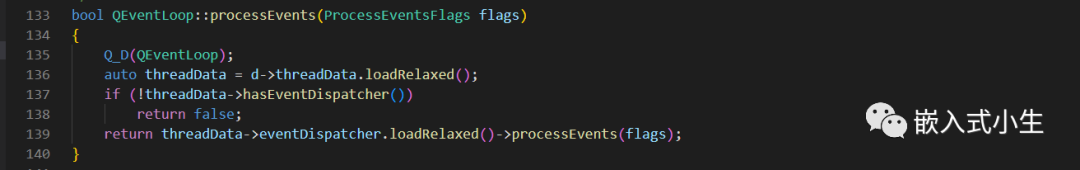
从上图所示代码中,会调用QAbstractEventDispatcher::processEvents()实现事件分发。QAbstractEventDispatcher类提供了一个管理Qt事件队列的接口,它从窗口系统和其他地方接收事件。然后它将这些事件发送到QCoreApplication或QApplication实例进行处理和交付。
全部0条评论

快来发表一下你的评论吧 !
